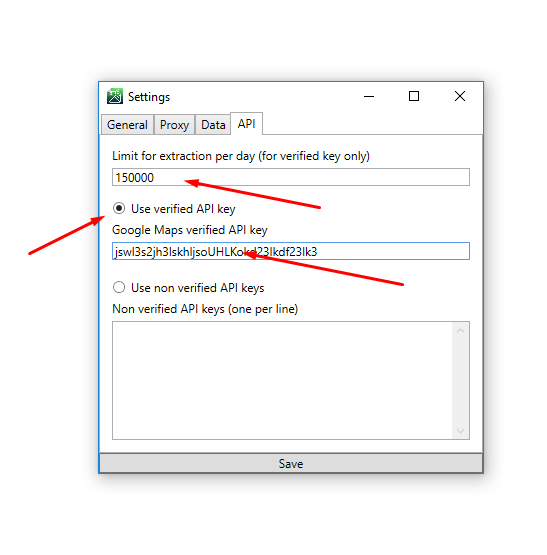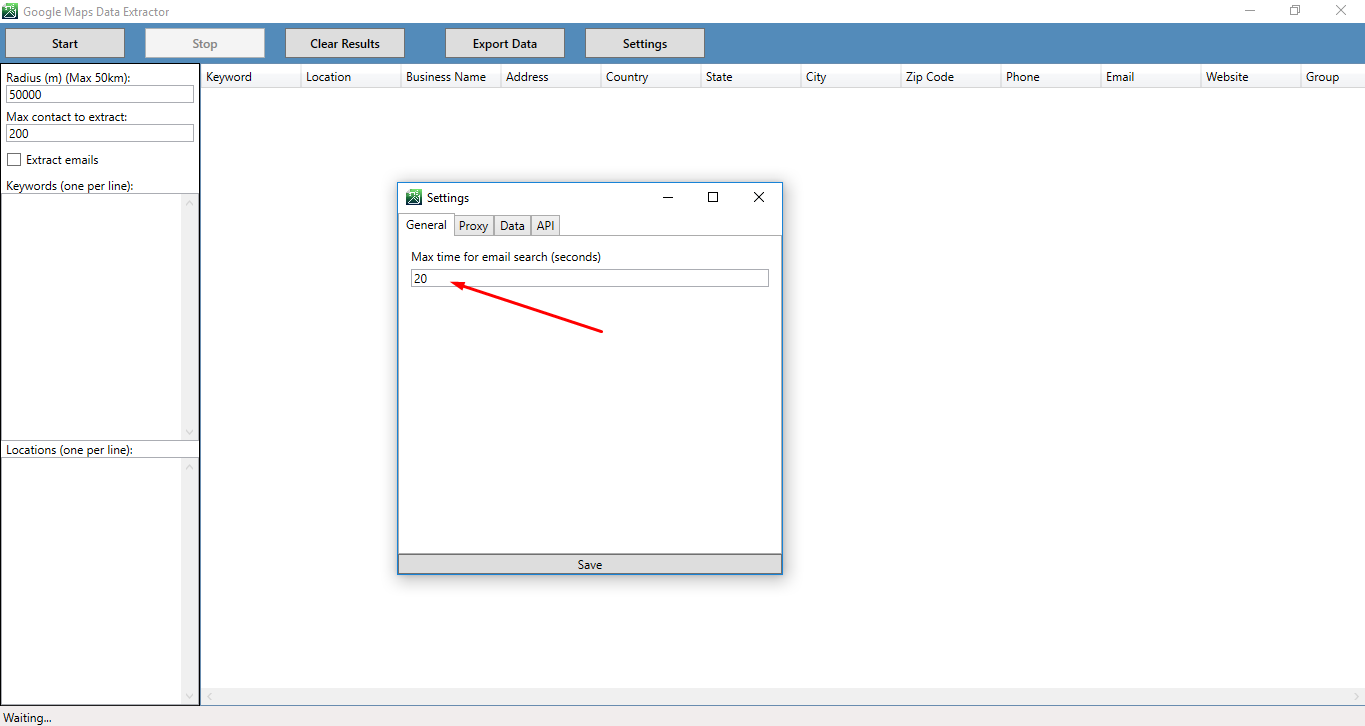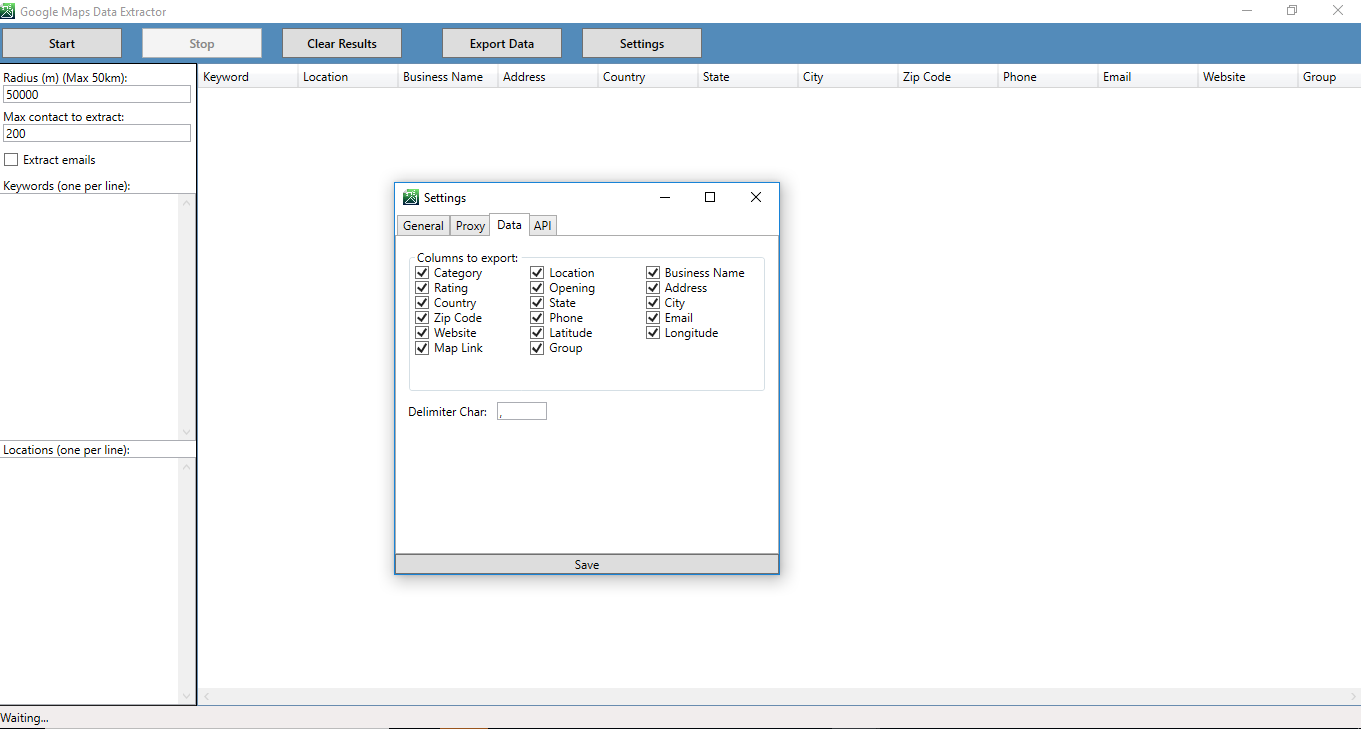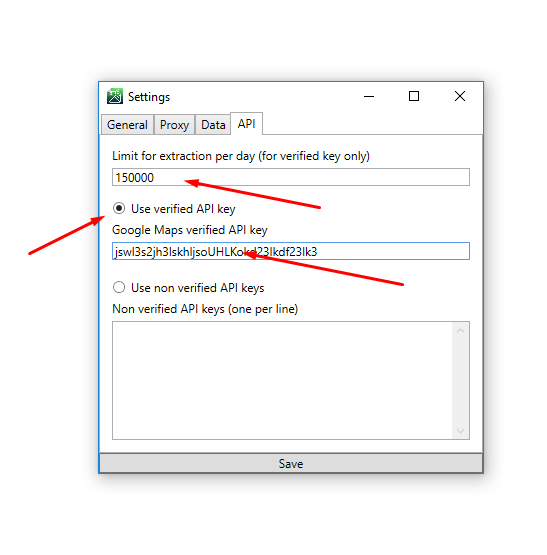Settings for google maps data extractor
Kindly do the settings as shown below.
General settings
As shown in the image, the time set is 20 seconds .. The software will take maximum 20 seconds to search for an email address from the website ..
More explanation: Google maps software extracts email addresses by visiting individual websites that are shown in the listings .. it will extract email address for that particular listing only if the website address is available for the listing. the software will visit these websites in the background and fetch the email address. if the software manages to get the email address before 20 seconds, then it will display the email address in the software and move to the next contact.. but it will not exceed 20 seconds. .you can increase or decrease the seconds as per your requirement.
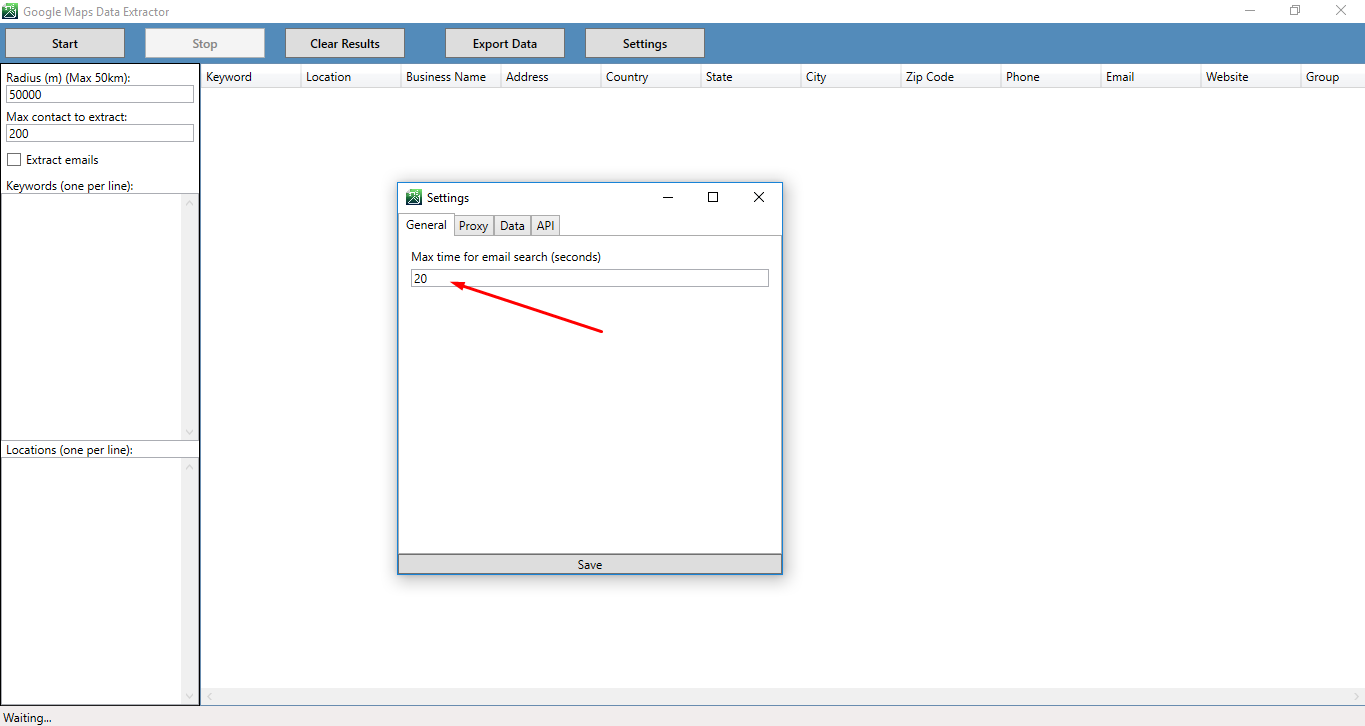
Data settings
As shown in the below image, you can choose the columns that you wish to export in the csv file.. for example, if you select only email, business name and phone, and then export the data, the csv file that i generated will show only 3 columns in the file.
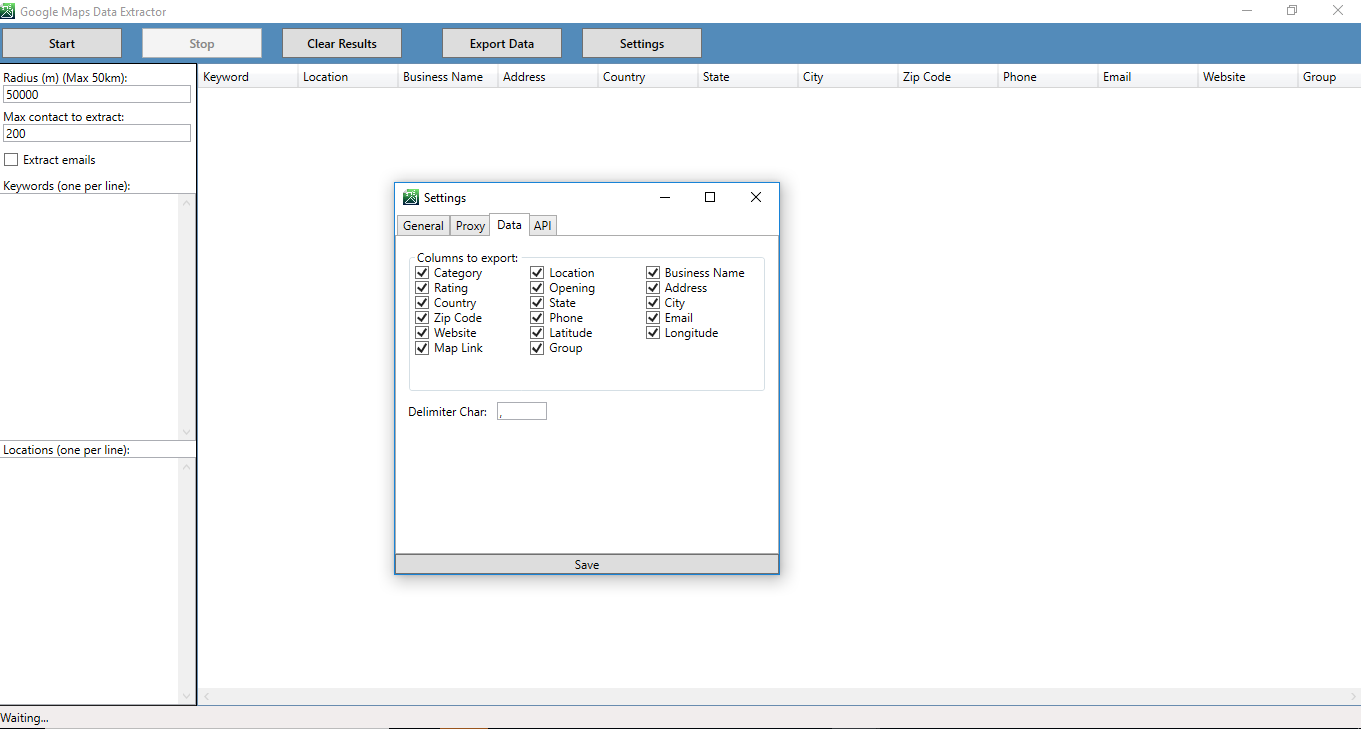
API settings
This is very important.
Verified API
1. Put a tick mark for Use verified api keys
2. Paste the api key in verified api key section
3. Limit for extraction per day should be 150000 or less. this is because you can extract maximum 150000 contacts per day from 1 verified api. If you want to extract more than 150000 contacts, then you will need one more verified api.
To verify you api, you need to link your debit / credit card with google.. Google will charge approx Rs 50 only while verifying the card. after that it wont charge you any money.. the vefirication of your card is just for identification purpose.. for more information on this visit google website . you dont even need to have money in your account.
https://developers.google.com/places/web-service/usage-and-billing